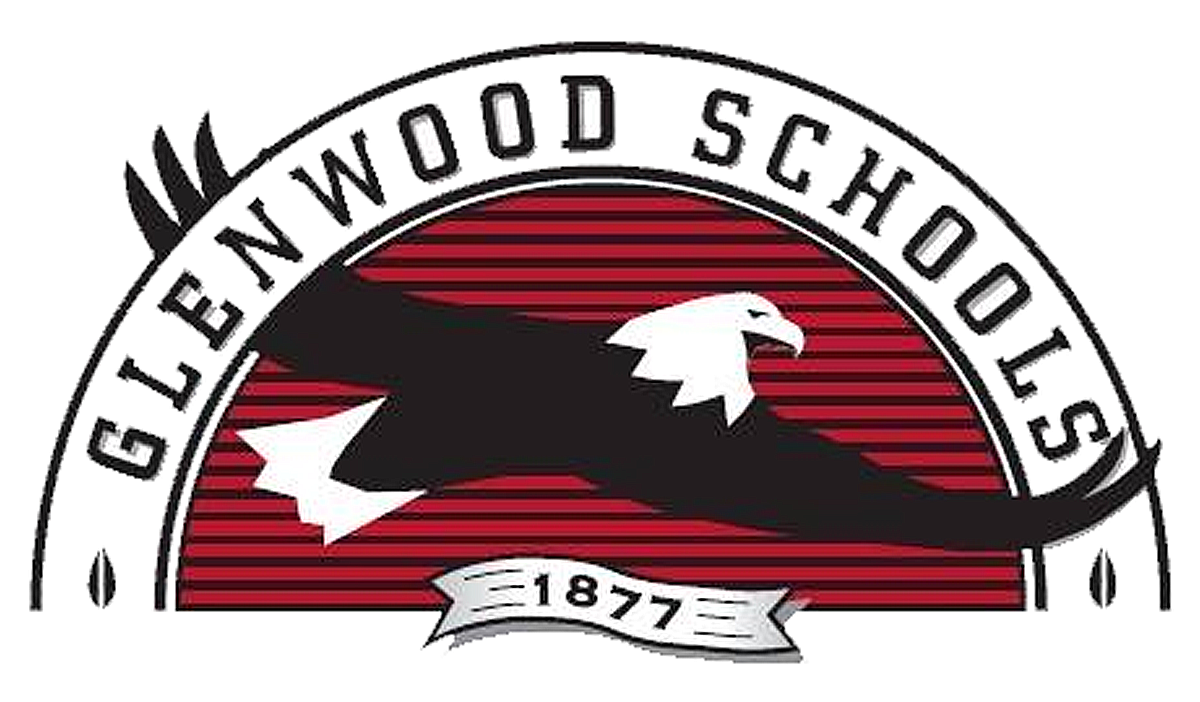Navigating Skyward Family Access
About Skyward
Contact Mrs. Troh at toni.troh@glenwoodsd.org or by calling the school at 509-364-3438 for your login and password.
Skyward Family Access is a Web module that allows family members to access student information over the Internet using a secure login initially assigned by the school district. Parents/guardians can become more involved in their student’s educational efforts by opening additional lines of communication with their school.
All of the headings and links that are available to guardians and students will display down the left side of the screen. Simply click on the underlined information area that you want to display. Use the information tabs and underlined hyperlinks to access additional information. Depending on individual district or school configuration, student information is just a click away!
Below are some generalized navigation instructions. As you browse through Family Access, you will find that navigation will open various screens of student information and contact links.

Navigation Steps
1. Near the top of the page is a Student selection drop-down list that contains the students associated with the family. Family Access will display information for the students that are visible in this list.
2. The Account Info area provides the user to configure their Family Access account. If enabled, users can change their login/password information, and update their email information.
3. The information applications listed under the General Information will vary depending on district and school configuration. To access information, click on the desired application for additional information. In this example, we have provided student gradebook information.
4. In Gradebook, to view the actual class assignments that relate to the Term or Semester grade, parents/guardians can click on the actual class grade. On the following screen, all class assignments associated with that grade will be listed.
5. Click on the teacher’s name hyperlink to send an email message directly to your student’s teacher.